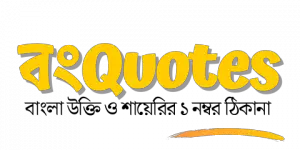Customize & Download Photo
5. Luminar 4
Luminar is a one-stop platform for all your designing and editing needs. Using a single app, you can create posters, banners, social media posts, presentations, etc. Specifically made for Mac & iOS devices by Apple inc, It also provides templates that make it easier to use if you are a newbie. Luminar is available as both a free and paid version. To use some of the additional features, one can go for Luminar Pro and Luminar for Enterprise versions.
Limitations of Luminar
- No local file storage
- It can be very expensive for startups
- Stiff learning curve
- Most features are not available for free
- Premium features are expensive
- The mobile version has fewer features as compared to the desktop version
4. Adobe Lightroom
Adobe Lightroom is a cloud-based photo editing app available for Android and iOS. It is a top-notch app with a dozen of features and filters to work with. The Standalone Lightroom Mobile is completely a free version. You can also subscribe to the premium version by paying $4.99/month, which gives you 100 GB of storage free. The app provides you with professional-level photo editing experience.
Limitations of Lightroom
- Lack of layers
- The file handling system has received a lot of criticism
- The premium version is expensive
- The file is large and, therefore, can make your system slow
3. Google Photos
Google Photos is considered one of the important apps as it automatically backups your image library to the cloud. So, no more worries about media loss when your phone is damaged or lost. However, on the photo editing front, the app provides minimal features and requires very little input from the user. One of the most interesting features is that the app automatically generates gifs, collages, posters, etc., from the pile of your pictures.
Limitations of Google Photos
- No support to 4k videos
- Videos created with photos are limited to 720p
- Limited to 50 videos or photos per video creation
- No feature to remove red-eye
- No feature to add texts to videos
2. Pixlr
Pixlr is for professional photographers who want to do some basic editing with their photographs. With some easy-to-use tools, Pixlr is available as free and premium versions. The app also provides a photo-sharing service, making it easy for users to share pictures on social media soon after editing.
Limitations of Pixlr
- Supports only JPEG file format
- No drag and drop feature
- Limited templates
- The quality of the picture reduces after editing
- Sometimes the app is glitchy
1. QuoteMaker
QuoteMaker is one of a kind web tool that allows you to write a quote and share it on various social media platforms in no time. You can add and edit images to your quotes from the vast collection provided by the app. You can also apply different filters to the images and text styles, colors, font sizes, etc., to your texts for a cool look.
Limitations of Quote Maker
- Quote Maker is one of the perfect web app available. As of now, there are no cons present in the application. Also, it is a lifetime free application driven by the community of superior digital marketers.
More Bengali Quotes | আরো বাংলা উক্তির সম্ভার
- পরমহংস মহর্ষি নগেন্দ্রনাথ ভাদুড়ীর নির্বাচিত উক্তি ও বাণী – সাধনা যা আজও পথ দেখায় / Selected Sayings and Teachings of Paramahamsa Maharshi Nagendranath Bhaduri
- বিশ্ব দুগ্ধ দিবসের বার্তা, World Milk Day Quotes in Bengali
- পূর্ণিমা নিয়ে উক্তি, Quotes about full moon in Bengali
- বিশ্ব শ্রবণ দিবসের ইতিহাস, তাৎপর্য ও বার্তা, World Hearing Day Quotes in Bengali
- অমাবস্যা নিয়ে উক্তি, Quotes about Amavasya in Bengali
- একাদশী নিয়ে উক্তি, Quotes about Ekadashi in Bengali
- বাবাকে নিয়ে ক্যাপশন, Captions for father in Bengali
- ভাই নিয়ে ক্যাপশন, Captions about brother in Bengali
- নতুন ক্যাপশন বাংলা, New captions in Bengali
- অপেক্ষা নিয়ে ক্যাপশন, Opekkha niye caption in Bangla
- বৌ কে নিয়ে সেরা ক্যাপশন, Bou ke niye sera caption bangla
- স্মৃতি নিয়ে উক্তি, Quotes about Memories in Bangla
- সময় নিয়ে উক্তি সেরা, Best Quotes about Time in Bengali
- জীবন পরিবর্তন নিয়ে উক্তি, Life changing quotes in Bengali
- রোমান্টিক কথা, Romantic quotes in Bengali
- প্রকৃতি নিয়ে ক্যাপশন বাংলা, Captions about nature in Bengali
- জীবনে সফল হওয়ার উক্তি, Quotes to be successful in life in Bengali
- হৃদয় নিয়ে উক্তি ক্যাপশন, Heart Quotes Captions in Bengali
- বর্ষা নিয়ে ক্যাপশন, Caption about Monsoon in Bengali
- ছাত্র জীবনের উক্তি, Quotes about student life in Bangla
Frequently Asked Questions (FAQs)
What can photo editing software do?
Photo editing software helps you create and customize digital pictures for your specific needs.
How can I edit a photo?
You can edit a photo by using any photo editing applications available online. Most of the applications provide few free features to the users. If you are new to the concept of photo editing then, you can use the free features. Some of the best photo editing tools are Canva, Quote Maker, Google Photos, etc.
What are the different types of photo editors?
The different types of photo editors are mobile editors, web editors, and desktop editors such as Adobe Photoshop, Adobe Illustrator, etc.
Can I do photo editing on iPad Pro?
Yes, you can do photo editing on your iPad Pro using various applications available on the iOS App Store.
Can you do photo editing on a Chromebook?
Yes, you can do photo editing on a Chromebook by using the above-mentioned applications.